
MindManager for Mac or Windows Site License For Less Than 2K Users (1-Year Subscription)
$7,499.95
/
Shipping calculated at checkout.
SKU: LCMM20M13SB1SLA1
School Sales Only.
Do the Right Work Faster and Better!
MindManager’s flexible mind maps and diagrams promote freeform thinking and enable quick organization of ideas and information. Use MindManager’s visual format to capture, organize and communicate complex topics more clearly. Manage your work more effectively with MindManager.
MindMap is an ally for every plan, project, and process; including:
- Mind Maps: Go from brainstorm to project execution and get your ideas out as quickly as you can think of them. See your projects take shape as you assign resources, costing, and more.
- Org Charts: Simply and easily create a snapshot overview of everyone on your team, on a project, or within an organization. Add images and stylize it just the way you like it.
- Timelines: Effectively lay out plans, projects, roadmaps, deliverables, and more along a timeline that will give your stakeholders a clear and impressive overview.
- Flowcharts: Chart your path to a better outcome. Create concise, professional flowcharts that help you analyze, design, document, or manage a process or program.
- Concept Maps: Get a visual representation of relationships between ideas and information that takes your thinking to the next level.
-
Venn & Onion Diagrams
See the relationship among sets of items to identify similarities and differences, and visualize the dependencies among parts of an organization or process. - Kanban Boards: Kanban boards are an agile project management tool that allow you to visualize work, arrange a team’s workflow, and ensure maximum efficiency of your projects.
-
Funnel Charts:
Get a clear, visual representation of multiple stages in any process that relates to your business. Funnel charts can be used to identify potential problem areas. - Matrix Diagrams: Identify strengths, weaknesses, opportunities, and threats. Matrix diagrams are a great tool to display the relationships between multiple data sets.
Text Accelerators
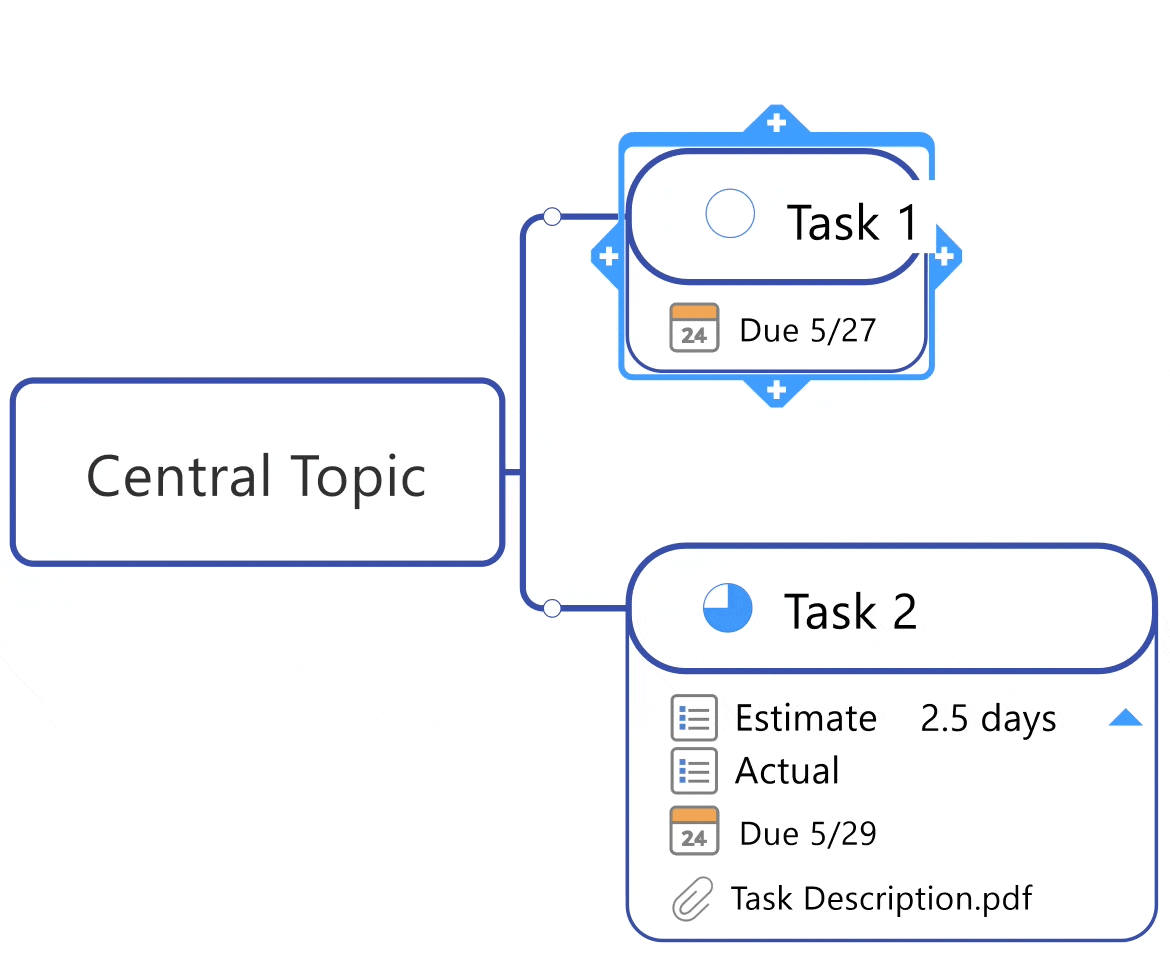
Take your projects into the fast lane by adding resources and tags to your topics simply by typing ‘@’ or ‘#’ followed by the resource or tag name.
Drag and Drop
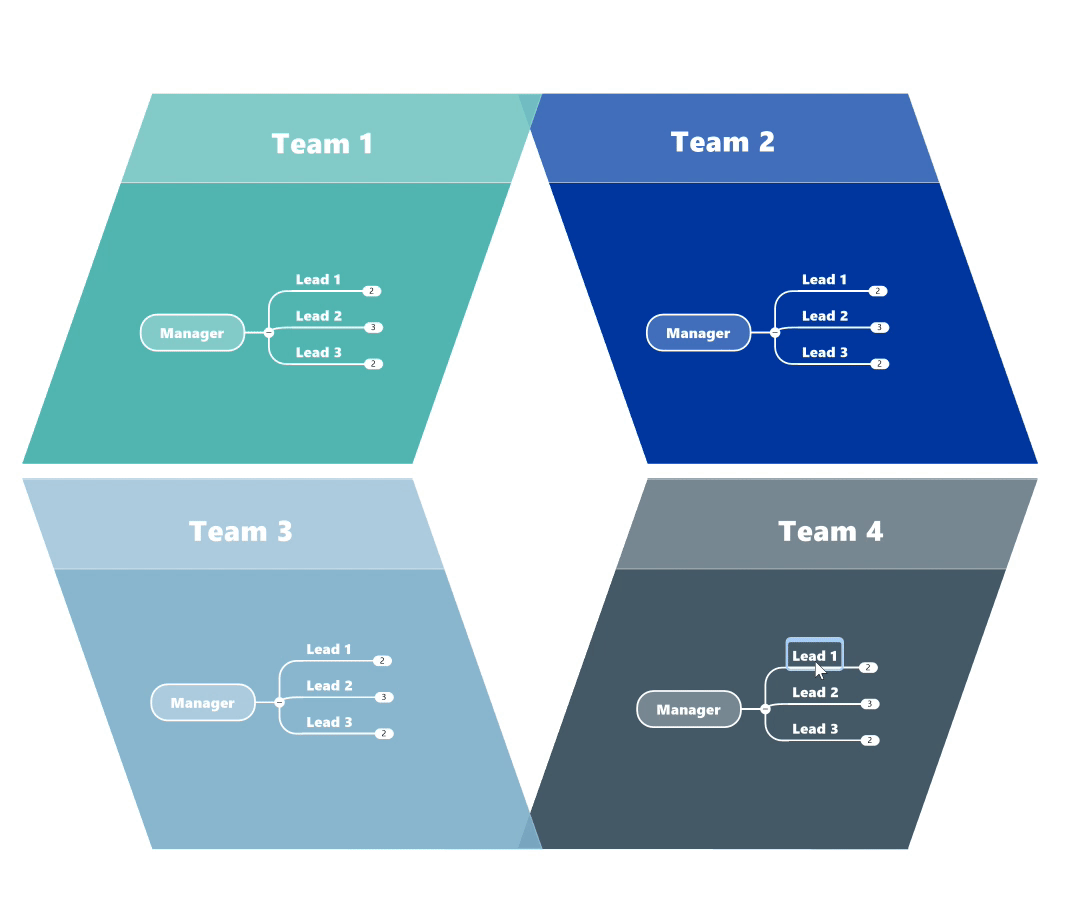
We often tend to think non-linearly. MindManager helps you get your ideas down as quickly as you can think of them. Seamlessly move everything around later by simply dragging and dropping.
Priority Markers
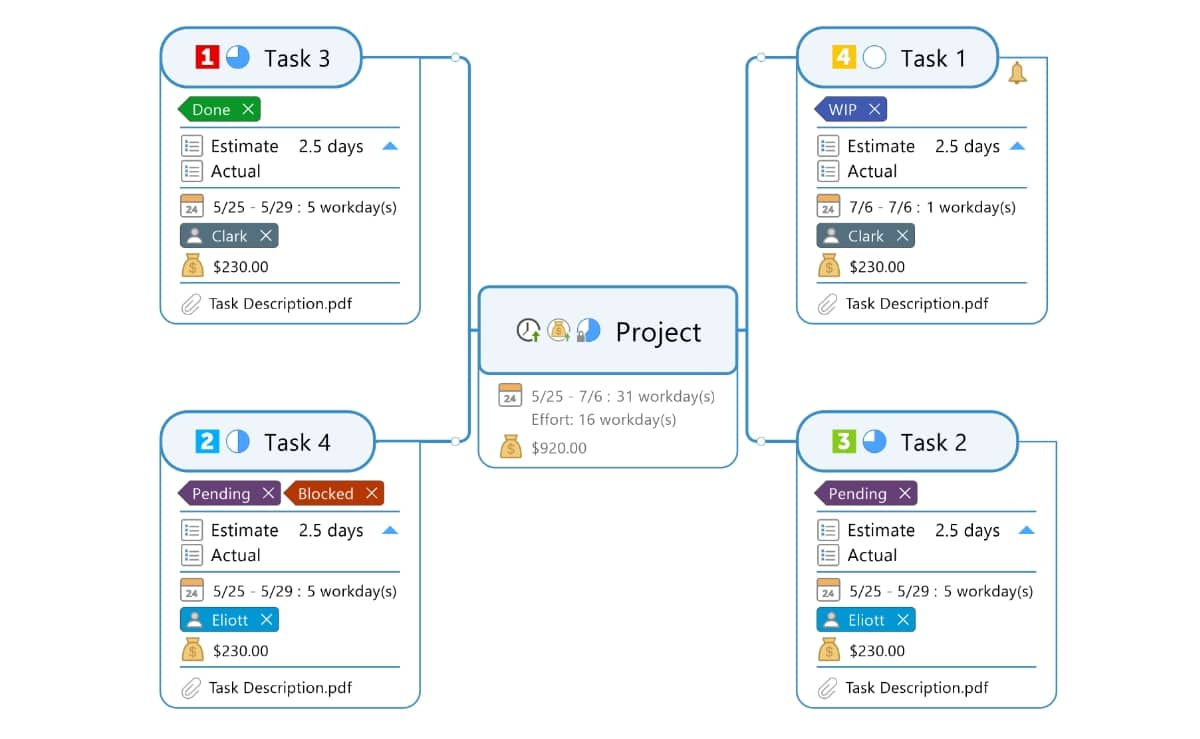
There’s a lot to do in the day. It’s critical to keep focused on what matters most. Priority markers in MindManager provide an at-a-glance view of what requires immediate attention and what can wait.
Filtering
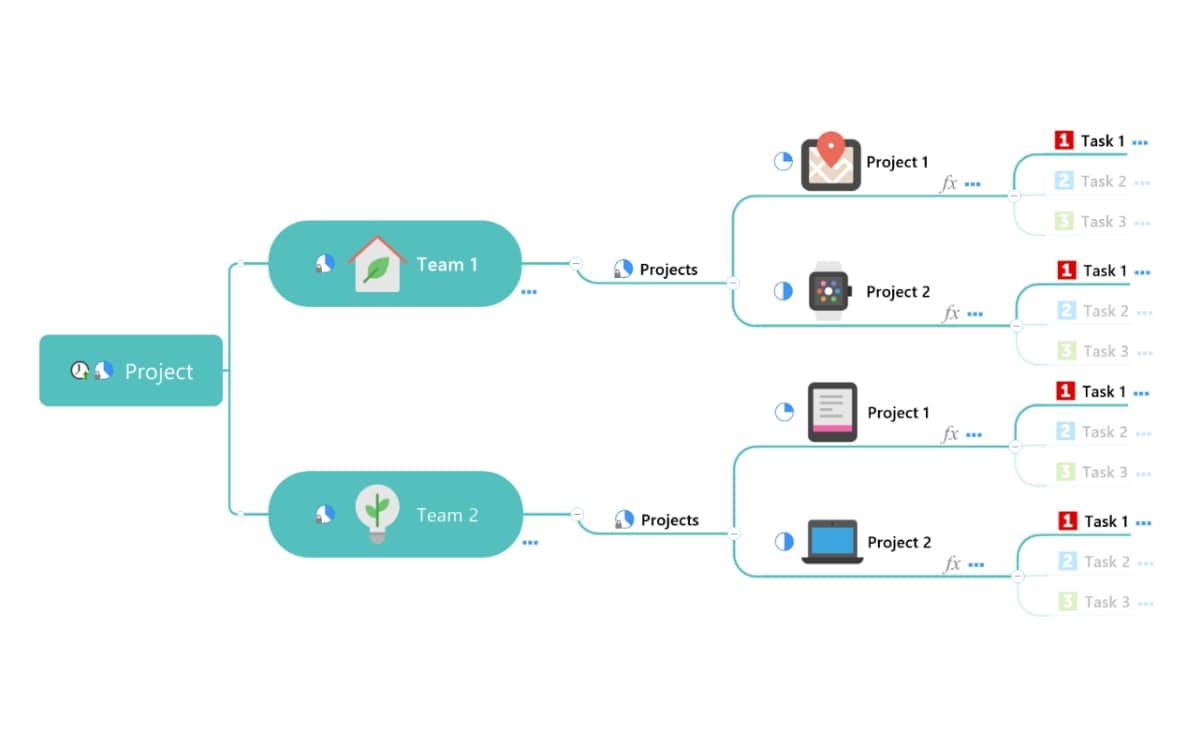
You’ve added priority markers and other icons as visual cues. Now you can easily filter your maps and see only what you want with just a couple quick clicks.
Topic-Info Cards
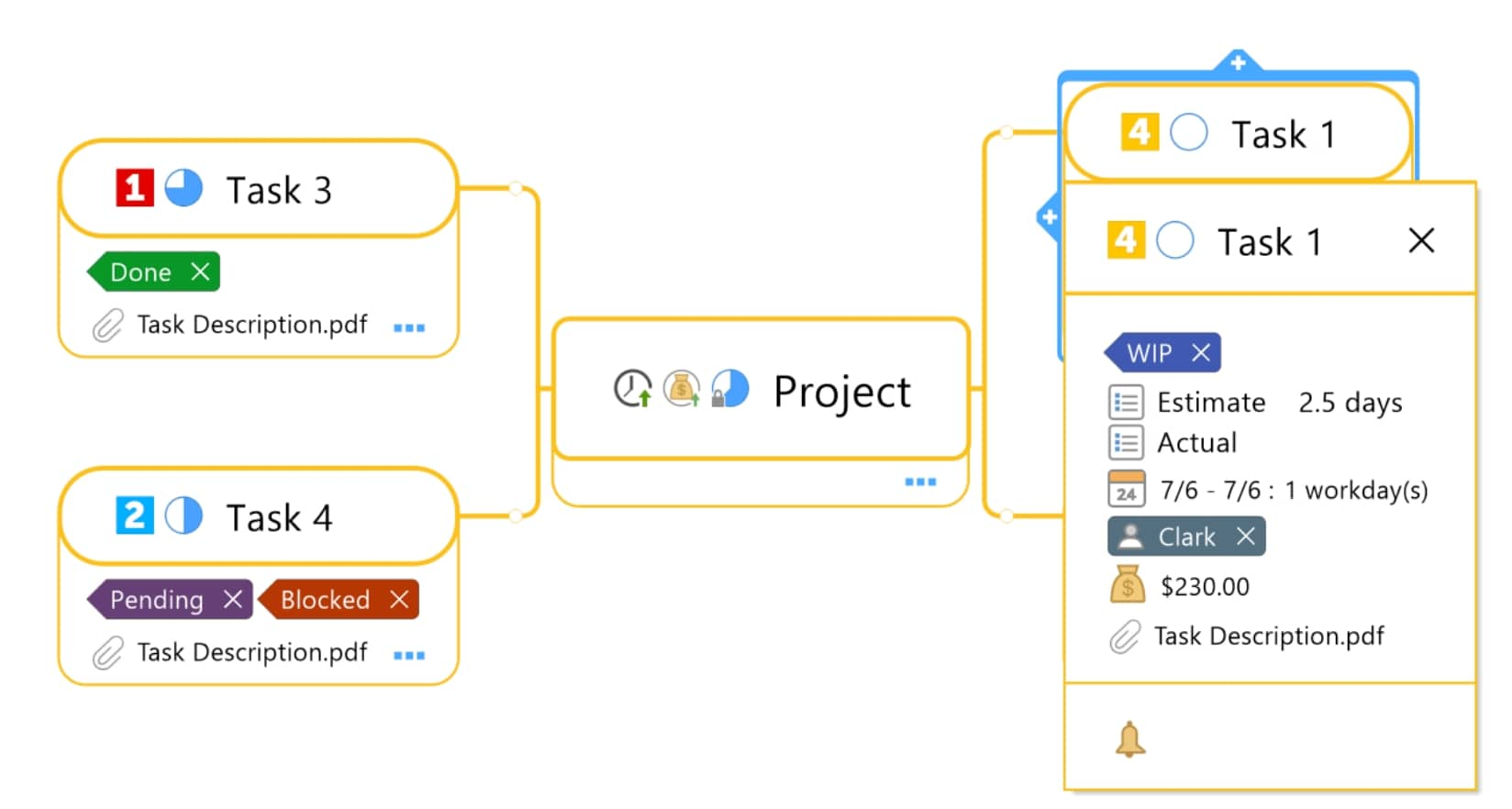
Hide supplemental information to keep your map free of clutter, while retaining quick access to everything. Drag and drop info from cards to topics and vice versa.
Built-in Templates
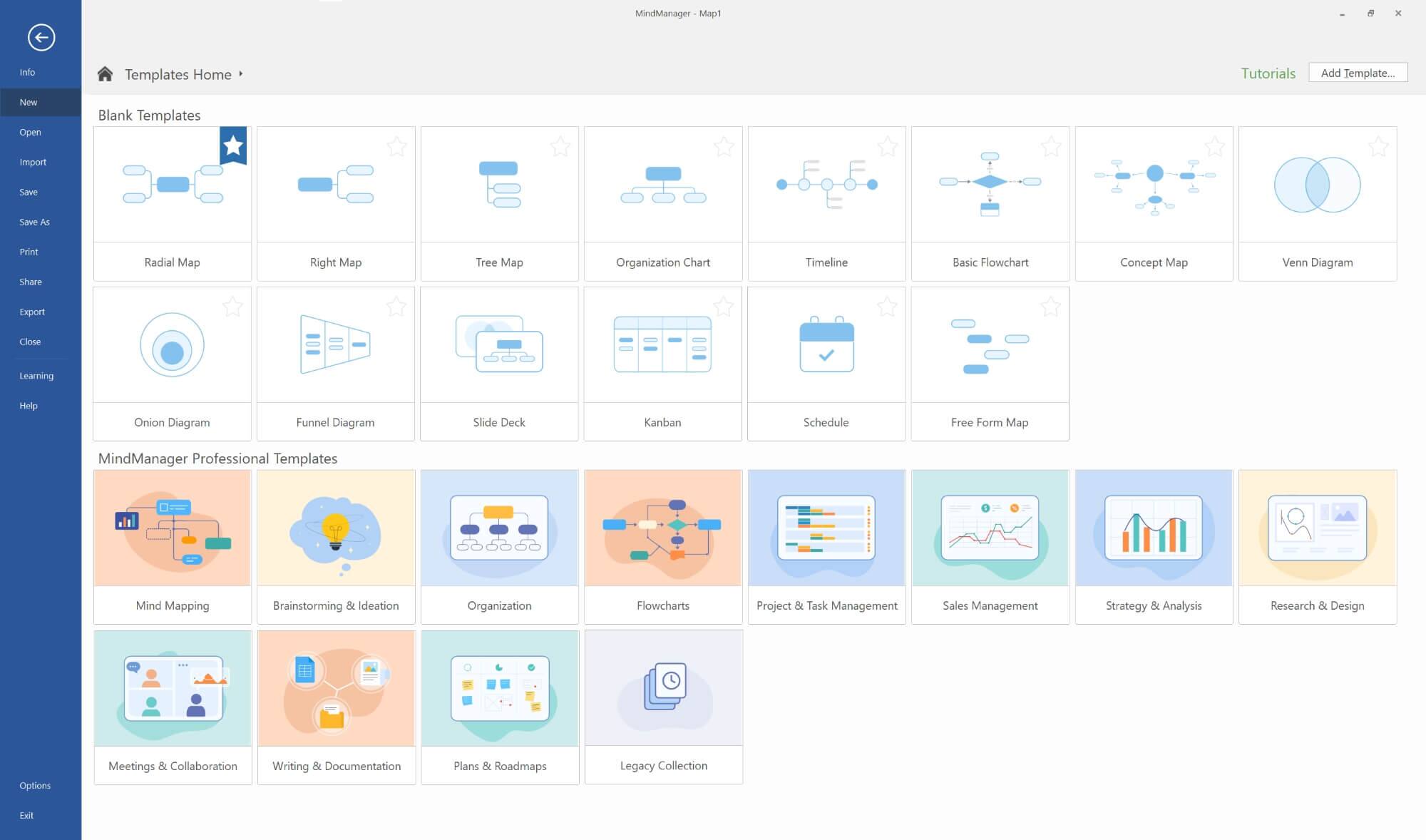
Start a diagram from a blank slate or a library of built-in templates to suit any industry. Create powerful strategic plans, build projects from scratch, and track all the details, develop seamless process flows, and more.
In-App Tutorials
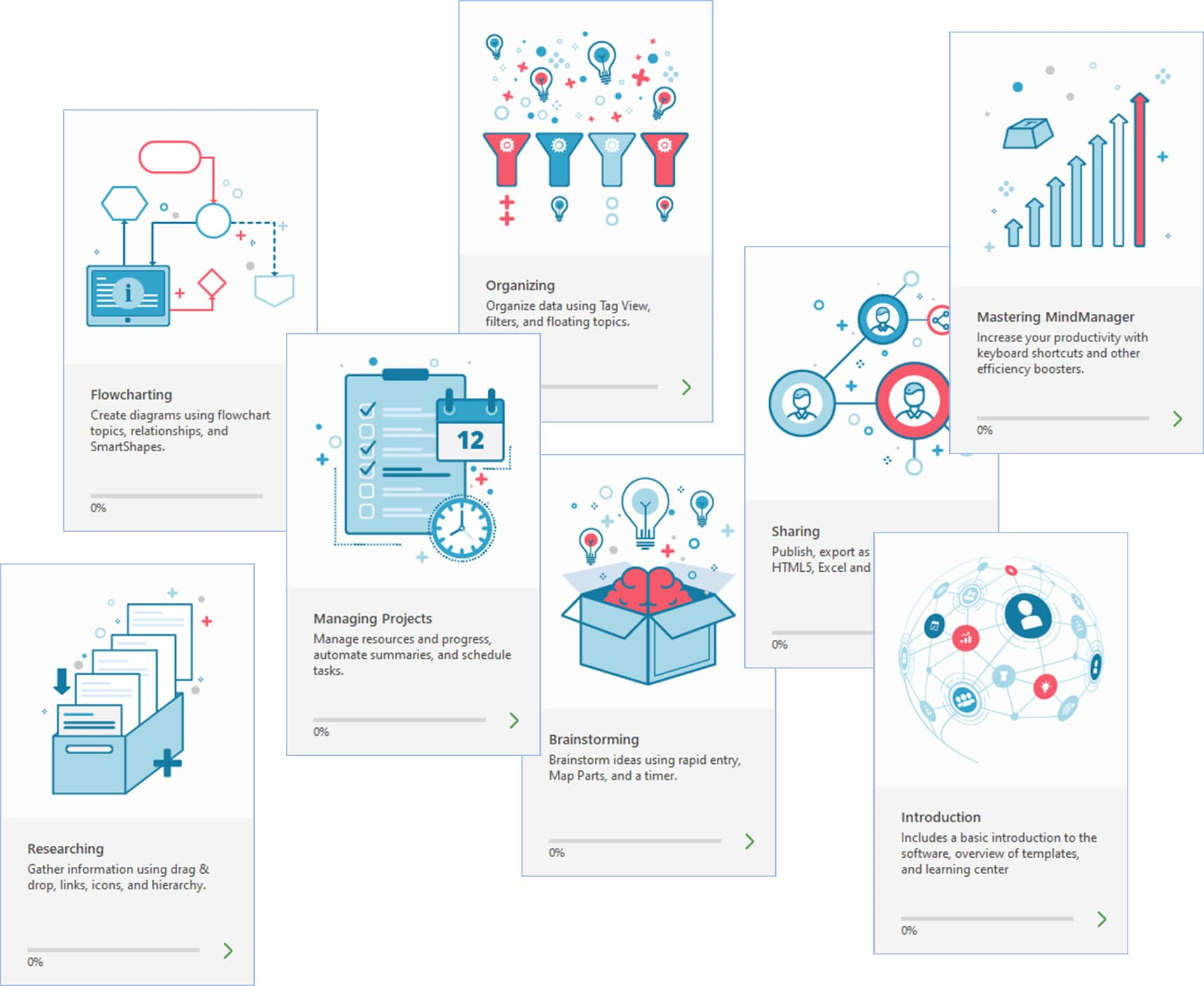
The MindManager Learning Center with step-by-step tutorials helps new users get up and running quickly and seasoned users become familiar with more advanced functionality.
MindManager also helps you rise above the information flood with intutive features like:
- Organize & Stucture: Simply and intuitively gather knowledge and data, including from external sources. Keep all your links, documents, images, notes, data, key figures, and tasks in one place, and focus your attention where it matters most.
-
Import, Export & Sync
Synchronize data with Outlook and SharePoint. Import and export supported file types, including Microsoft Word, Excel, Project files, and more. - Capture Content From Anywhere: With MindManager Snap, you can snap up ideas or content in real time. Simply send it to yourself or team members and it will be waiting in your respective Snap queues the next time you open MindManager.
- Sync with Your Online Storage: Store and access your files online. MindManager supports integration with online storage providers, such as SharePoint, OneDrive, Google Drive, Dropbox, Box, and iCloud – called “Places”.
- Map Roll Ups: Aggregate data from multiple sources. Map roll ups allow users to add single topics and complete topic structures from multiple maps, whether stored locally or in the cloud, into one master diagram.
- Excel Data Mapper: Harness the incredible data-crunching power of Excel and leave its complexity behind. Create a map view of spreadsheet content that includes only the data you need to see, the way you want to see it.
- Dynamic Views: See your content, plans, projects, and processes from every perspective with a view for any situation, including map view, outline view, Gantt chart view, schedule view, icon view, and tag view.
Gain greater flexibility over the way your information is displayed. With a fresh new design, the new topic info style is more clear, concise, and customizable.
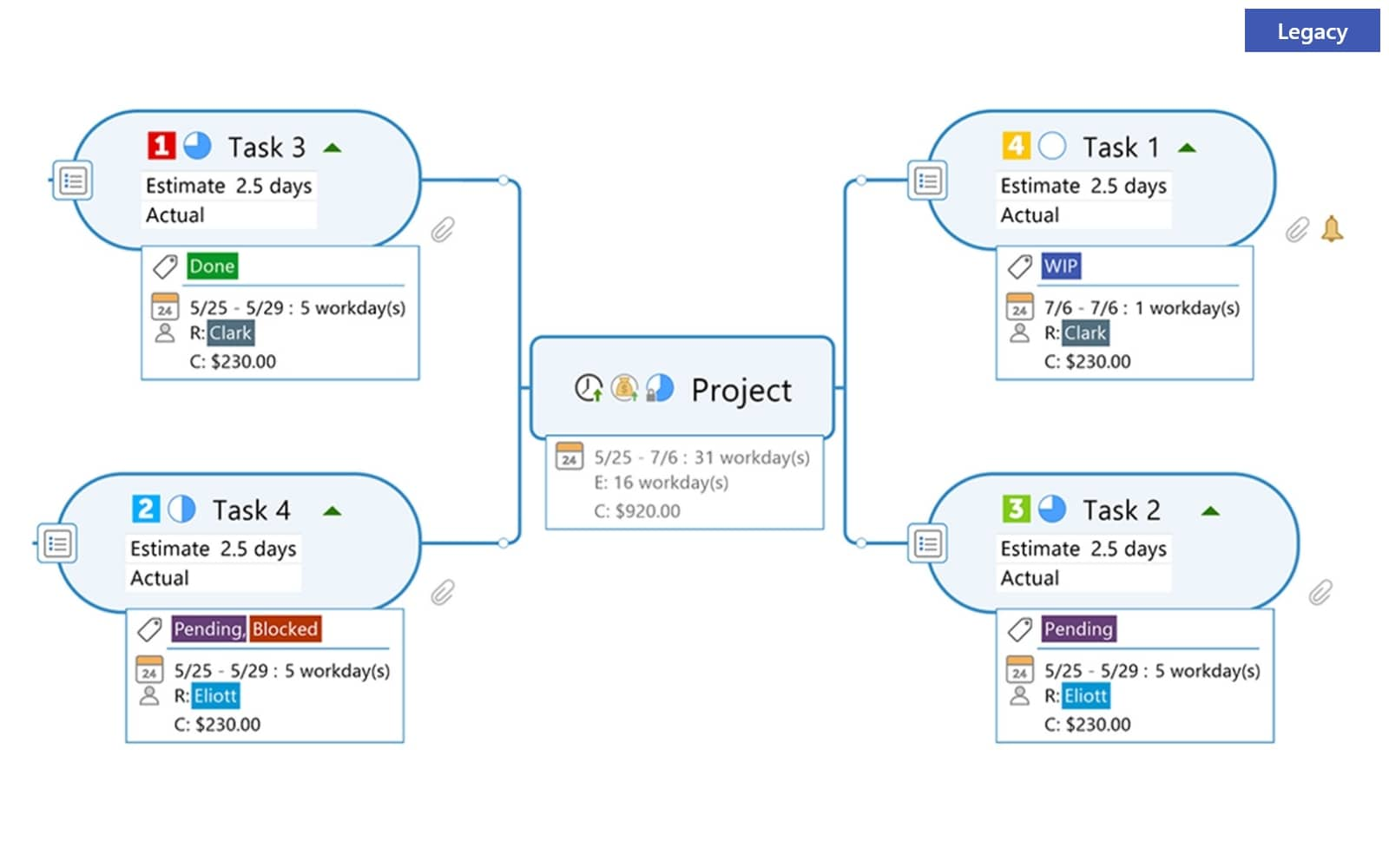
Mobilize Your Plans, Projects, and Processes
- From Idea to Execution: Evolve a brainstorm into an executable strategy, process, or plan in the same application. Enrich tasks with resources information, deadlines, notes, and other metadata that keep teams and projects focused and on track.
- Project Cost Tracking: Quickly add individual costs into your project maps, easily update them, and sum totals with a simple click, for instant visibility into one of your project’s most critical elements.
- Gantt Charts: Gantt charts provide project managers with detail and visibility into core project elements and status. Track and adjust general project costs, start dates, due dates, resources and more.
- Explore Flowcharting Possibilities: With MindManager, you have the freedom to combine various diagram types and views into one, so you’re never limited to one type of flow. Make use of filtering and dynamic views to quickly focus and change perspectives.
- Powerful Flowchart Extnesions: Add a new dimension of readability to complex flowcharts with line jumps, including rounded, bridge, and gap jumps. Increase your impact with improved relationship connection capabilities.
- Object Shapes: We’ve added new industry-standard shapes – block arrows, chevrons, parallelograms, and trapezoids – to better represent any situation needed to maximize the impact of your diagrams and flowcharts.
-
SmartRules & Formulas: Automate and accelerate the processes that drive your work forward with MindManager SmartRules™ conditional formatting. Create and edit your own formulas using topics and topic properties to make smarter business decisions.
Ignite Teamwork and Innovation:- Cross-Platform Co-Editing: Invite colleagues across departments, offices, and time zones to work together in maps in real time. Co-edit on any platform. Watch plans crystallize, opportunities appear, and ideas take flight right before your eyes.
- Map Part Sharing: Instantly send map parts to yourself or others by adding them to your personal or team Snap queues. The map parts can then be added to other maps on any platform and by any user they were shared with.
- Connect Through SharePoint: Save maps to SharePoint, reopen them, and check them in and out in MindManager. Use the SharePoint Linker to query specific SharePoint list content, display it within a map, and fill or edit SharePoint task lists directly within a map.
- Publishing & Sharing: Publish and share your maps with co-workers and clients – even those without MindManager. Each published map gets a dynamic web link that can be updated anytime, and accessed via web browser.
- Content Control: Content Control lets you share the responsibility of keeping project and planning maps updated, while maintaining control over what elements can be changed and who can change them.
- Slides: Take unprecedented control over your slides. Use diagramming capabilities on individual slides, add information from multiple maps, whether stored locally or in the cloud, and evolve your slide decks over time.
- Microsoft Teams Integration: Combine the visual working power of MindManager with the robust communication capabilities of Microsoft Teams. Work more effectively and productively. Better share and organize business-critical information. Equip your teams for seamless collaboration and success.
* - Please Note: Features vary across platforms and product levels. Not all features may be available in all Operating Systems and/or level.










