
Apple MacBook 12" (Mid 2017) 8RAM/256GB w/Office - Renewed
Eligibility: Everyone qualifies!
The MacBook features a 12" Retina display with 16:10 aspect ratio and 2304 x 1440 native resolution, which results in 226 pixels per inch (ppi). The display also has 178�-wide viewing angles. To deliver the total Retina experience on the MacBook, Apple redesigned the pixels to create a larger aperture, allowing more light to pass through. This enabled Apple to use LED backlighting that's 30 percent more energy efficient than the displays on other Mac notebooks with no loss in brightness.
Inside the MacBook you'll find the 7th Gen Kaby Lake Intel Core m3 processor, which is designed with 14-nanometer process technology. This means that the chip is packed with more transistors than the previous generation, for higher density and more efficient performance. Since the Intel Core m3 generates less heat, Apple is able to omit the fan. Instead, the logic board, which is 67% smaller than the one in the 11" MacBook Air, is seated on top of an anisotropic graphite sheet, which helps disperse any heat that is generated out, to the sides. No fan also means the MacBook will be virtually silent. Even with its miniaturized internal components, the MacBook has an impressive capacity, featuring 8GB of fast, power-efficient 1866 MHz LPDDR3 onboard RAM and 256GB of PCIe-based flash storage.
Since the logic board is much smaller and there is no fan, Apple decided to use the remaining space in the MacBook to install a custom battery. The result is 35 percent more battery capacity than before, which adds up to 10 hours of web browsing and up to 12 hours of iTunes movie playback (battery life may vary depending on usage).
In order to maintain its thin and light design, the MacBook features a universal connectivity standard that combines the essential functions you need every day in one dynamic port. The USB Type-C port offers charging, quick USB 3.0 data transfer for connecting to external devices and peripherals, and video output that supports HDMI, VGA, and Mini DisplayPort connections. It is all in a reversible design that's one-third the size of the current USB port.
The Force Touch trackpad features Taptic Engine, which provides a click sensation when you press anywhere on the surface. The sensory capabilities of the Force Touch trackpad allow you to tell your MacBook what you want it to do, based on subtle differences in the amount of pressure you apply as well as providing haptic feedback.
The MacBook also embraces 802.11ac Wi-Fi for fast wireless Internet access. It also has Bluetooth 4.0 technology, which allows you to connect wirelessly to supported peripherals and accessories.
Key Features:
- 1.2 GHz Intel Core m3 Dual-Core
- 8GB of 1866MHz LPDDR3 RAM | 256GB SSD
- Integrated Intel HD Graphics 615
- 12" 2304 x 1440 IPS Display
- USB 3.0 Type-C Port
- 802.11ac Wi-Fi | Bluetooth 4.2
- Force Touch Trackpad
- Stereo Speakers | Dual Mics
- Slim, Compact Design
- macOS


SoftMaker Office Standard 2024
- TextMaker, word processor with tremendous design options
- PlanMaker, spreadsheet for designing appealing worksheets
- Presentations, presentation software with video export
SoftMaker Office Standard 2024 offers an affordable, fast, and easy-to-use alternative to Microsoft Office. It uses the Microsoft formats, such as docx, xlsx, and pptx, as its default file formats to skip the annoying import and export. It includes TextMaker 2024, PlanMaker 2024, Presentations 2024 and BasicMaker 2024. It supports Windows, macOS and Linux operating systems. Export into Adobe� PDF (Portable Document Format) directly for quick and easy online distribution or PDF/A for an archive. Users can choose between user interface with modern ribbons or classical menus in each application.
YOUR NEW WORD PROCESSING SOFTWARE
TextMaker is fast, powerful and compatible. Just as a good word processor should be. Microsoft Word .DOCX format is a default file format of TextMaker 2024, so you can open documents and templates created with TextMaker in Microsoft Word directly and vice versa. The built-in spell checker corrects in 75 languages and the 8-language thesaurus will always help you find the right words. 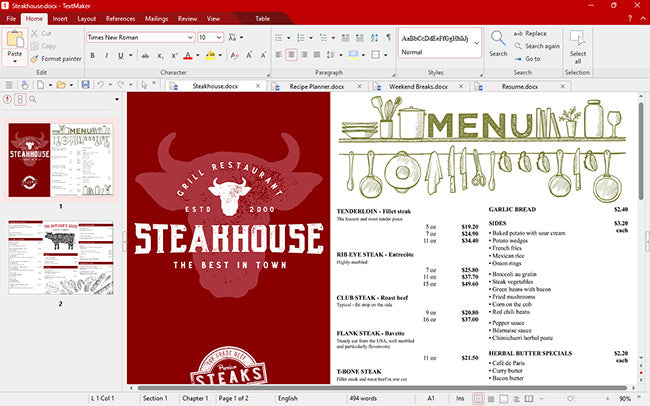
DESIGNING APPEALING WORKSHEETS
If you have worked with Microsoft Excel, you'll pick up PlanMaker 2024 immediately. You neither need to re-accustom yourself to new formulas nor to new calculation functions. It is all compatible. It can easily open, view, edit and save .XLS, .XLSX and .XLSM formats, as well as templates in .XLT .XLTX and .XLTM. 430+ built-in functions will help you with any task.

YOUR NEW PRESENTATION SOFTWARE
Presentations 2024 enables users to create high impact, dynamic presentations, multimedia slideshows, project proposals, interactive reports, movies and demonstrations. With this alternative to Microsoft PowerPoint, you can easily open, view and edit presentations (.PPT,.PPS,.PPTX,.PPSX, and .PPSM) as well as template (.POT,.POTX and POTM) files. Export in portable presentation, video, html or PDF is fast. 
YOUR NEW AUTOMATION SOFTWARE
BasicMaker 2024 is easy to use development environment for Windows, which allow you to create, debug and run scripts, for automated processing on your documents and spreadsheets. Scripts created in BasicMaker can be executed directly in TextMaker and PlanMaker. Included graphical dialog editor can create dialog boxes which allow users to interact with their scripts and more.
|
Hard Shell Case for MacBook Air - $19
Smooth soft-touch finish, hard shell case for protecting your MacBook from everyday scrapes and scratches. Snap on design, easy on and off, fully vented for heat disbursement, full access to all ports and features,charging port, cable or headset without removing the case. Navy Blue.











