Logitech Combo Touch Keyboard Case for Apple iPad Air 11"/13" 5th Gen (M2)(2024)
Eligibility: Students, Faculty/Staff & Schools
Meet the keyboard case that enables whole new levels of versatility. Type, view, sketch, and read with iPad Air - all while keeping the front, back, and corners snug and protected.
The new Combo Touch is the thinnest and lightest yet; it slips into bags, travels light, and powers your productivity anywhere.


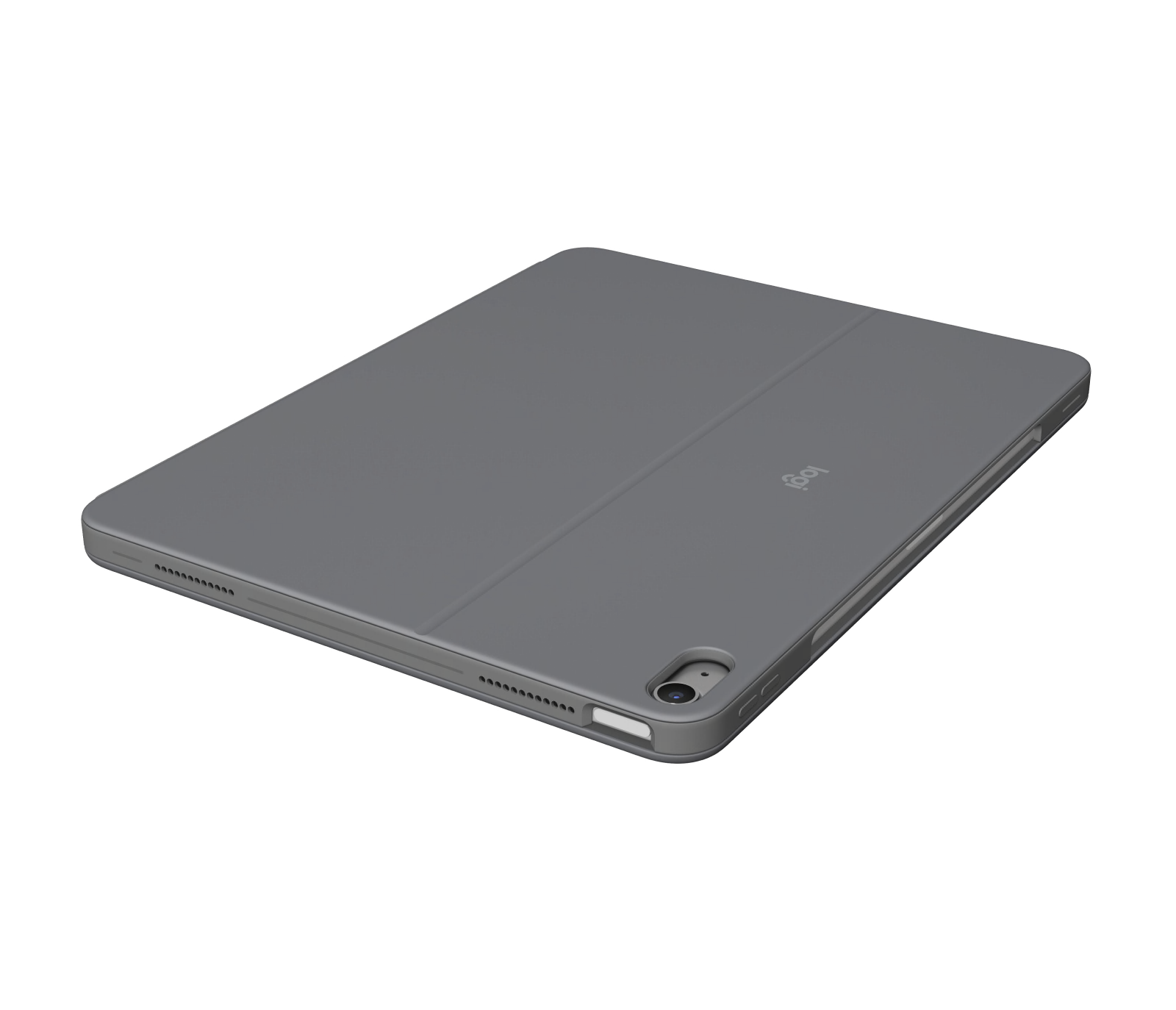
Features include:
Largest Trackpad Ever
The biggest trackpad ever made for Combo Touch. Familiar Multi-Touch gesture controls let you swipe, pinch, double-tap, and more.
Premiuim Materials
Thoughtfully designed with sustainable, premium materials that feel as good as they look. Our newly formulated textiles are both beautiful and soft to the touch.
Use-Your-Way Modes

Multiple use modes and infinite possibilities. Switch it up to type, sketch, watch videos, read, or hop on a video call.
Detachable, Full-Sized Keyboard

Large, well-spaced keys give your hands plenty of room to type comfortably, while scissor keys give you that perfect bounce. Done typing? Just detach the keyboard to sketch, watch or read with total freedom.
Multi-Touch Trackpad

The precise trackpad provides that superior, intuitive tracking experience you need to make things happen. Familiar Multi-Touch gesture controls let you swipe, pinch, double-tap, and more.
Secure, Form-Fit Construction

The sturdy and portable case keeps your iPad safe from scuffs and scratches, so you can take it anywhere with total peace of mind.
Type Away, Day or Night
Adjustable backlit keys enable your mood-lit work sessions to be even more enjoyable than ever.
Just Connect
Smart Connector technology enables seamless, instant, secure connectivity with no need to charge - it’s powered by iPad.
Supports Apple Pencil
Combo Touch is designed to let you attach Apple Pencil right to iPad. No need to remove the case.
Keyboard Shortcuts:
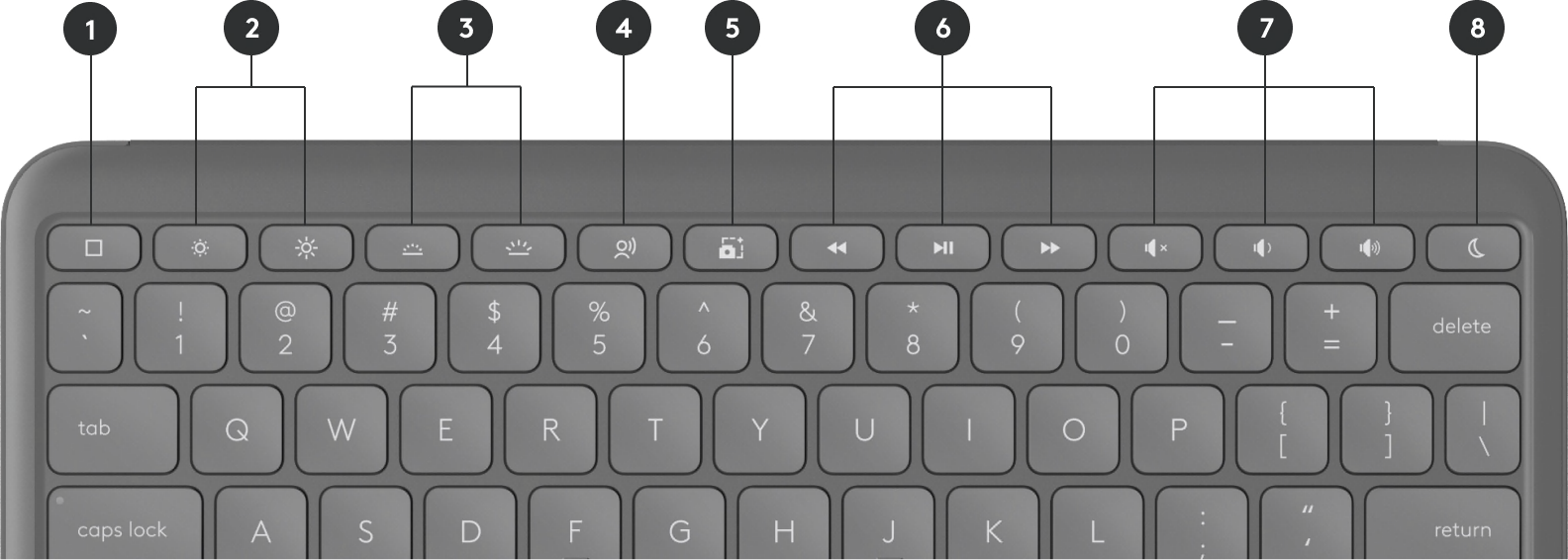
- 1) Home screen: Double tap to launch the multitasking screen
- 2) Screen Brightness: adjust down or up
- 3) Backlight brightness: adjust down or up
- 4) Dictation: (long press for Siri)
- 5) Screen capture
- 6) Media Controls: back, play / pause, forward
- 7) Volume: mute, down, up
- 8) New Do Not Disturb











