
Corel Photo Video Editor Bundle Pro Academic (Download)
Eligibility: Students and Faculty
Create and edit stunning photos, entertaining videos, and compelling design projects with PaintShop® Pro 2023 and VideoStudio® Pro 2022.
This Bundle includes:
Corel PaintShop Pro 2023 Academic (Download)
Your digital world is always brighter with PaintShop Pro 2023. Make every shot your best shot with PaintShop® Pro 2023, an advanced photo editor delivering a versatile range of pro-level editing and graphic design tools along with time-saving AI-based solutions.
PaintShop Pro 2023 is a complete Photo Editing Studio:
- Enhance Photos with AI: Rely on artificial intelligence and machine learning technology to enhance images with one-click to instantly make every photo, the best photo.
- Edit Photos Like a Pro: Edit, retouch, and correct your photography with a comprehensive toolset designed for all skill levels.
- Create Graphics and Designs: Work with intuitive text, brushes, textures, patterns, drawing, and painting tools to produce inspiring designs.
- Add Effects for Impact: Experiment with hundreds of creative filters and fun effects to make your photos personal and original to share and print.
- Choose From Multiple Workspaces: PaintShop Pro is all about selection and customization, offering multiple workspaces you can make your own to work most efficiently.
NEW! Features include:
AfterShot Lab
Enjoy powerful and complete editing of RAW files with a great variety of pro-level tools available in the new AfterShot Lab, now inside PaintShop Pro. There is no need for extra applications or for running several editing processes in parallel, with time-saving and streamlined RAW image editing.
Enhanced Frame Tool
Enrich the visual stories your images tell! Create shapes (clipped masks) based on symmetrical and Preset Shapes or even vector text objects–or convert already existing vector objects and text into shapes–all with an enhanced Frame Tool. Then, fill shapes with images, patterns, or colors to achieve certain effects–surrealistic, avant-garde, playful, or any other.
Focus Stacking
Go crisp and clear with new Focus Stacking allowing to blend multiple images of the same scene, taken at different focus distances, to create a final composite with a greater depth of field (DOF) than any of the individual source images.
Enhanced Real-Time Blend Mode Transfer
Take advantage of the new real-time Blend Mode preview to check layer blending results on the go by hovering over drop-list options in the Layers palette. Mix creatively and check on the fly with the user-friendly and intuitive Blend Mode tool.
Snap to Objects
In your projects, align objects with precision in no time with new Snap to Objects feature. Use the bounding box to precisely snap two objects together with an automated high-level control and avoid extra steps in the editing process.
Enhanced Usability and Performance
Enjoy enhancements across the board! Explore the updated layout of "New from Template" page, now with more content visible, plus new "Filter" and "Sorting" options to arrange quick search of theme topic. Get perfect results with the precise rotation value input and the rotation angles control in vector editing. See a 30% performance improvement when using Refine Brush, get support for the latest cameras, and so much more!
Other Features include:
Essential Tools
Easily crop areas of your photo to alter the focus using composition guides, Golden Ratio and Rule of Thirds. Resize with ease using one of several presets, or resize by pixels, percentage or print size. Restore and repair old photos with the Scratch Remover and Fade Correction tools to enhance contrast and color to faded photos.
Adjustment Tools
Alter your photos using a wide variety of powerful adjustment tools, including Brightness and Contrast, Fill Light and Clarity, Fade Correction, White Balance, Hue and Saturation, Noise Removal, Vibrancy, Sharpening, color correction, and tonal levels and curves.
Selection and Correction Tools
Isolate the area you want to select with a variety of Selection tools and enhance your selection with the Refine Brush. Automatically correct distortions, vignetting and chromatic aberrations in your photos with Lens Correction tools and use the Straighten tool to fix a crooked horizon, or the Perspective Correction tool to make a photo appear as though it was taken from a different angle.
RAW, HDR, and 360° Camera Support
Manage and save metadata in your RAW files with PaintShop Pro’s RAW Lab and correct problem areas, such as recovering blown highlights or adjusting shadows. Combine several photos of the same scene with different exposures to create one stunning HDR photo. Edit photographs taken with a 360° degree camera by straightening a photo with rotation or make it appear levelled. Remove and automatically replace a tripod or produce an interesting ‘planet-like’ effect.
Time Saving Tools
Reduce repetition and accelerate complex photo-editing actions with Scripts. Record a series of edits as a script to apply to any photo, anytime. Automate edits on multiple photos at once with batch processing like adding a watermark, picture frame, or simply resizing.
Layers and Masks
Layers and masks are essential for advanced image editing, compositing and graphic design. Use multiple, non-destructive layers when editing images to create photo composites with ease. Create masks to hide or show parts of a layer, fade between layers, and to create special effects with precision.
Text Tools
Add text to images to create interesting projects, like a meme or a picture quote. Adjust fonts, size, style, alignment, leading, and kerning with a complete set of typography tools.
Drawing, Painting and Fill Tools
Paint with built-in brushes, or import Adobe Photoshop brushes to bring your digital designs to life. Draw with vector illustration tools, and use color palettes, gradients, patterns and picture tubes to take your designs to the next level.
Templates & Creative Content
Access a wide range of built-in templates to create collages, greeting cards, social media images, web banners, brochures, business cards and more.
AI Powered Tools
Intricate and time consuming edits just got so much easier with the new technology engineered into PaintShop Pro. Enlarge an image without unwanted distortion with AI Upsampling, remove artifacts and noise from your photos with one click using AI Artifact Removal or AI Denoise, and stylize your photos with artistic effects using AI Style Transfer.
Content Aware Tools
Remove flaws, objects and distractions with the Object Remover or try content-aware editing tools, like SmartClone, Magic Move and Magic Fill, to automatically fill empty areas. Eliminate red-eye, blemished and unwanted lines or smooth wrinkles, whiten teeth and even out skin tones with Makeover and retouching tools.
One-Click Corrections and Instant Effects
Remove flaws, objects and distractions with the Object Remover or try content-aware editing tools, like SmartClone, Magic Move and Magic Fill, to automatically fill empty areas. Eliminate red-eye, blemished and unwanted lines or smooth wrinkles, whiten teeth and even out skin tones with Makeover and retouching tools.
Learning Materials
Choose from a library of helpful video tutorials in the Welcome tab, or visit PaintShop Pro’s learning page for even more assistance. Get extra tips and tricks from PaintShop Pro’s award-winning Learning Center.
Latest Stylus and Graphics Support
Support for all of the latest mainstream and WinTab-aware graphics tablets, as well as Windows Ink, so whether you’re drawing, painting, applying adjustments or effects, you can use a pen for more control.
Seamless Content & Plug-In Migration
Easily migrate your content from previous versions, for a seamless upgrade experience. Plugins, scripts, brush tips, color palettes, gradients, patterns, textures, and effects that you've previously installed.
Plug-In Support
Extend the power of PaintShop Pro with 64-bit third-party plugins including Adobe plugins or brushes, Topaz Labs, Nik Collection by DXO and so many more. Import PSD files and export to Photoshop to work effortlessly across platforms.
And Much, Much More!
Corel VideoStudio Pro 2022 Academic (Download)
Dive into fun and easy video editing software with NEW Corel VideoStudio Pro 2022! Explore drag-and-drop creativity with hundreds of effects, titles, and transitions - including new animated AR Stickers, Face Effects and Camera Movements transitions. Leverage intuitive tools, Instant Project Templates, GIF Creator and Speech to Text converter to create and edit videos on-the-fly, easily share, and engage your audience!
What Can I Do with VideoStudio?
Capture
Import your own clips, record your screen, or capture multi-camera videos with built-in tools, to create your most engaging productions yet!
Edit
Access a wide selection of basic tools, make quick corrections, add creative filters, and explore powerful features that are easy to learn and use.
Share
Export your projects to popular formats to share online and view across devices, upload directly on YouTube or burn to disc with a custom menu.
NEW! Features of VideoStudio Pro 2022 include:
Face Effects
Make everyone in your video look their very best with new Face Effects! Easily brighten or smooth skin with simple controls, adjust face width and even eye size to fine-tune facial features. Play with these super popular editing tools and adjust the levels manually depending on how much impact you’re looking to create. Easily polish lifestyle videos, create glam Instagram and TikTok clips, or even goofy clips to share with friends!
Speech to Text Converter
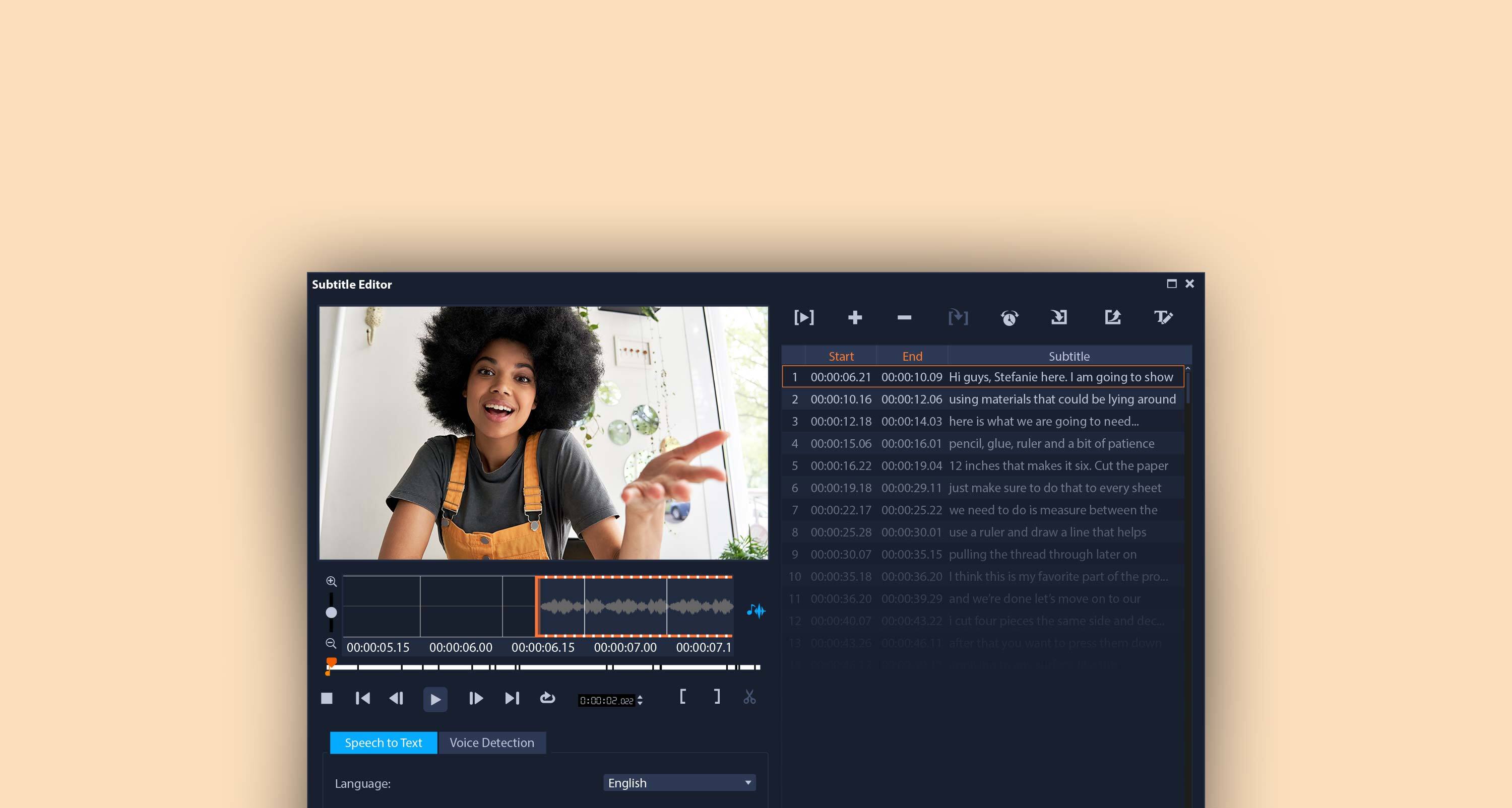
Save time creating subtitles by easy converting speech in your video to text with a new tool designed for easy caption creation. With new VideoStudio, even edit captured subtitles, export them, then import them into Youtube, TikTok or another platform. Use auto subtitling to keep your viewers engaged when speech in your video includes specific terminology, product names, or when the original narration is not perfect in quality.
Animated AR Stickers
Add instant fun and flair to your next project with new animated AR Stickers! These face-tracking stickers are a great way to achieve anything from masking faces to emphasizing emotions and creating playful moments. They even can be applied to multiple faces and later edited for position and size. Use AR Stickers to accent reactions and add personality to gaming videos, reaction videos, online challenges, and other projects. With VideoStudio 2022, both static and animated AR Stickers are enhanced to be easier to explore, categorize, and organize into collections.
GIF Creator
Explore GIF Creator to capture a section of your video and convert it to a short, looping clip in GIF format to express emotions and easily share highlights, over-the-top moments, and even cringe-worthy content - across all online platforms. GIFs are the best way to feature your most unique frames in a flash!
Camera Movement Transitions
Unlock creative customization through the new Camera Movements transitions with motion blur that make your videos look awesome! Mimic impressive transitions from your favorite movies, create transitions that blend scenes together, adjust them to look more natural or more dramatic—you decide the best way to add impact to your footage and make it look more cinematic.
Non-Linear Keyframing in Variable Speed
Leverage Non-Linear Keyframing to save time and make speed adjustments to your video easily and intuitively. Experiment with certain scenes using preset speed templates—make them run at bullet speed or demonstrate every detail in slow motion. Even save your custom speed presets if you plan to use them again.
Enhanced Audio WaveForm Editing
Fine-tune audio in your project with ease and make it sound its very best with improved Audio Waveform editing. It is now easier than ever to operate and discover the entire suite of related tools with more user-friendly interface where high and low sound waves appear obvious while being displayed in the preview window, and audio related tools can be found quickly in the Music tab within the option panel. All to master the sound in your video in an intuitive and concerted way!
Enhanced LUT Profiles
Explore popular LUT profiles for customizing colors in your video and categorize the profiles or rename them to suit your needs. This enhancement has been designed to make it easy to quickly access the right profile when the volume of profiles in your collection has exceeded a simple search.
Enhanced Media Library
The enhanced media library with improved content tagging makes content discovery in new VideoStudio 2022 much faster and easier. Use intuitive tagging tools to organize your media by multiple keywords and save time searching your media for further editing needs.
Format Support Including ProRes Smart Proxy
VideoStudio 2022 expands your export options with new codec and file format supports. Enjoy new tools to create GIF animations and new support for HEVC MOV files and PCM 5.1CH audio. These capabilities deliver far greater flexibility and quality when saving video projects. Plus, Smart Proxy now delivers ProRes, which can create smaller proxy files to save disk space, while enabling faster performance and preserving the high quality of the video, for a smooth and streamlined editing experience. VideoStudio Smart Proxy supports the Apple ProRes format, but quality is limited to 4:2:2 8-bit.
Other Features include:
Crop, Trim, Rotate, Resize
Easily crop, trim, and split video directly on the timeline. Rotate or change the aspect ratio with just a few clicks.
Correct Imperfections
Apply lens corrections to remove fisheye distortion captured by wide angle or action cameras, and color correct clips to adjust the temperature of the light or to create unique effects.
Use Templates, Titles and Transitions
Choose from Instant Project Templates, title presets, transitions, and filters to dive into fun, intuitive drag-and-drop video editing with ease.
Color Correction
Correct or fine-tune the color in your projects with intuitive controls. Adjust hue, saturation, and white balance or apply instant auto-tune adjustments.
Color Enhancements
Boost colors, brighten scenes and play with unique color filters to introduce accent colors to add mood and fantasy—your projects to make them feel one-of-a-kind.
LUT Profiles
LUT (look up table) profiles make it easy to turn day into night, recreate the color schemes of iconic movies, and instantly apply advanced cinematic color effects to your projects.
Filters & Effects
Add an artistic touch to your project by tapping into more than 1500 creative drag-and-drop effects and filters. Enrich your video with new textures, gradients, reflections, and so much more.
Graphics & Overlays
Drag and drop animated overlays and graphic elements to your video to add depth to your scenes. Elevate your storytelling with transparent backed overlays that include bubbles, lens flares, and more!
Highlight Reel
Explore AI-powered facial recognition with Highlight Reel, a smart movie and slideshow creator that automatically selects your best shots and clips and bypasses those with imperfections.
FastFlick
Create slideshows and movies in minutes! Just select a template and add your media for a quick, easy slideshow.
Stop-Motion Animation
Plug in your camera or use your webcam to create a stop motion animation! Leverage automatic capture settings and on-screen guides that make it easier to create smooth, natural-looking motion.
Custom Motion Paths
Create and customize the movement of graphics, shapes, titles, and overlays along a path with flexible controls. It’s the perfect way to produce a fun effect, add emphasis, or move a character across the screen.
Painting Creator
Create your own animated drawings to add to your video clips using the Painting Creator tool. This feature records your brushstrokes as you paint, so you can add to your videos faces, map routes, and more!
Fast and Slow-Motion Videos
Play with speed using Time Remapping to easily create a slow motion video, add high-speed effects, freeze the frame, or reverse and replay scenes.
Pan & Zoom
Keep your audience focused on the action at hand, or emphasize critical moments by panning and zooming to ensure your subject stays clearly in frame.
Motion Tracking
Track an object in your video, and add moving text, graphics, or blur faces, logos, or license plates with accurate Motion Tracking tools.
360°Video Editing
Go full circle with a complete suite of 360° degree video editing tools to trim, enhance, add titles or music, and edit your 360° video on the timeline.
Tiny Planet & Rabbit Hole Effects
Give your audience a fun perspective and transform your 360° footage with Tiny Planet or Rabbit Hole effects (spherical panoramas) using easy controls.
Screen Recording Software
Record your screen and webcam simultaneously and create engaging videos with MultiCam Capture Lite. Easily record video and audio in a single click and seamlessly edit them together with multi-camera editing.
Multi-Camera Editing
Easily combine, sync, and edit footage from multiple cameras*, then select the angle you want to show as your video plays. Add picture-in-picture effects to present your best perspectives simultaneously, and edit further on the timeline. Combine up to 4 angles with VideoStudio Pro (6 angles in Ultimate).
Add Sound Effects & Royalty-Free Music
Choose from hundreds of sound effects to emphasize key moments on-screen! It’s easy to import your own music, or choose a track from Scorefitter, our royalty-free music library, that automatically adjusts to fit the length of your project.
Master Your Sound
It's easy to adjust, mute, and layer your audio directly in the timeline. Quickly balance audio levels acros clips to keep dialog clear and enjoy harmonic results.
Fade and Layer Audio with Audio Ducking
Tap into built-in Audio Ducking to automatically detect narration and clean up background noise to ensure your voiceover or musical track sounds crisp and clear.
Record Voiceover
Record your own audio with built-in voiceover tools to add narration, extra dialog, and more! VideoStudio 2022 makes it easy to produce videos that look and sound their very best.










